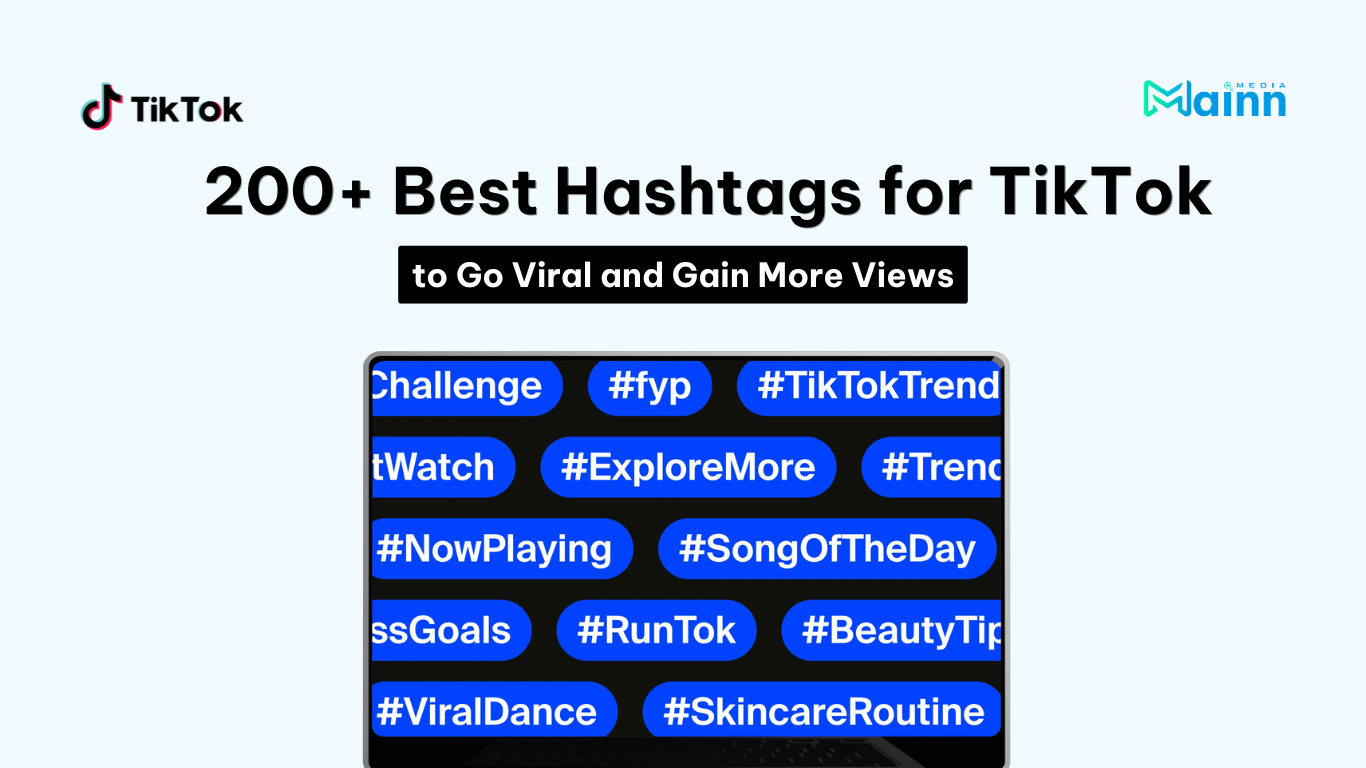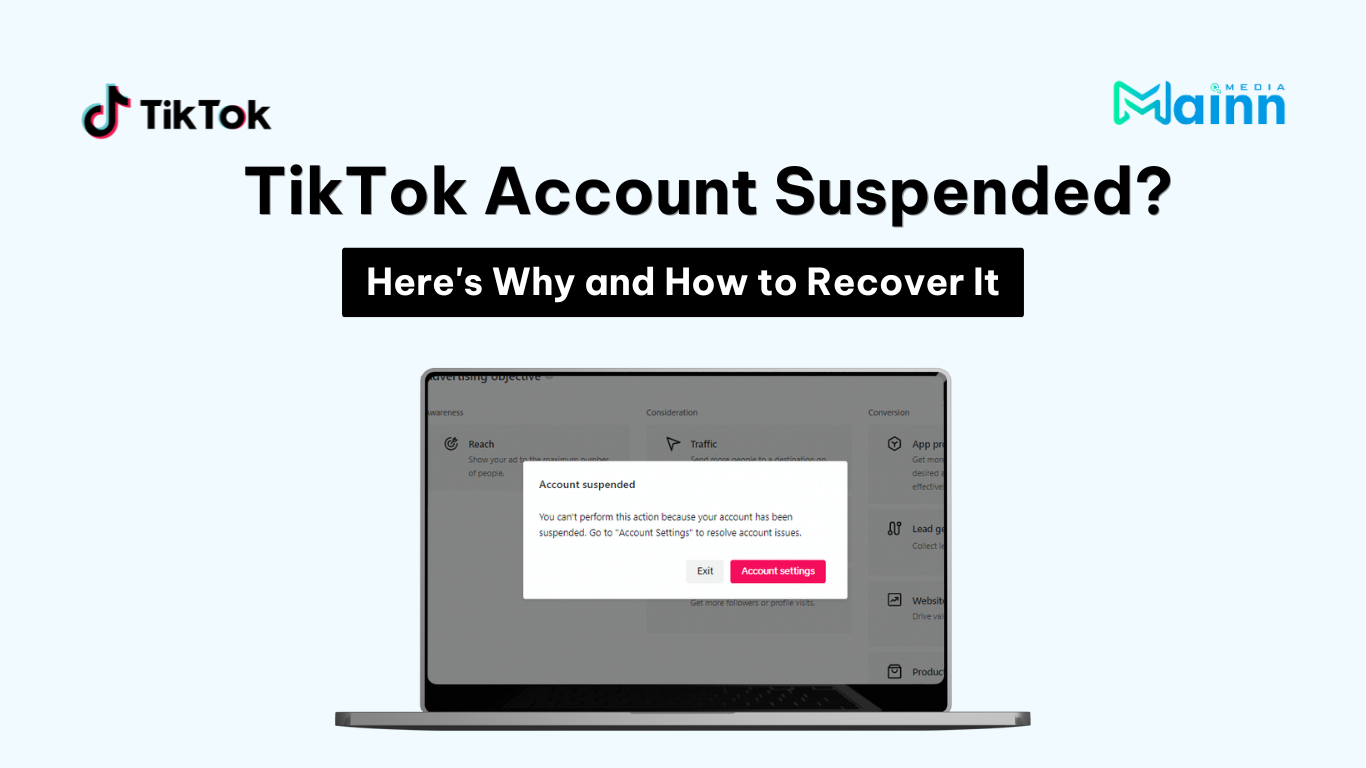Do you wish you could see trends and creators from other countries? Many TikTok users struggle with being shown only local content based on their location. Learning how to change region on TikTok is a simple way to unlock global videos and discover new creators.
In this guide, I’ll instruct you on how to change your region using VPNs, SIM cards, and other simple methods. Prepare to behold a different world of TikTok!
How Does TikTok Detect Your Region?
TikTok tracks your location using your SIM card, IP address, GPS, and location tags to verify users and prevent fake accounts:
- IP address: A unique number assigned to your device when it connects to the internet, acting like a virtual home address for your online activity.
- SIM card: A small chip that identifies your mobile carrier, which typically operates in a specific country, helping TikTok determine your location.
- Language setting: The language selected on your device can indicate your possible region, as TikTok considers this when suggesting content.
- GPS data: Your phone’s built-in GPS chip communicates with satellites to pinpoint your precise location in real time.

However, your information is not completely private. TikTok can share your information with law enforcement agencies, public authorities, or other organizations if it is required by law. Therefore, you should now know how to disable location tracking.
Why Would You Change Your Region on TikTok?
There are several practical reasons why users want to learn how to change your region on TikTok, especially if they’re looking to enhance their content experience or reach a wider audience.
Accessing diverse content
TikTok FYP is tailored based on your location, which is determined by your IP address, SIM card, and device settings. This means your feed mostly shows local videos and trends. Changing your region allows you to explore content from different countries, discover new creators, and stay updated with international trends.
If you’re tired of seeing the same type of content, switching regions can refresh your feed and expand your exposure to global TikTok communities.
Bypassing geographic restrictions
In some countries, TikTok may be partially restricted or even completely banned, limiting access to certain features, videos, or sounds. By changing your region on TikTok, you can bypass these regional blocks and enjoy content that would otherwise be unavailable.
Reaching a wider audience as a creator
For content creators and advertisers, location influences who gets to see your videos. The TikTok algorithm favors showing content to nearby users first. If you want to grow your international following or target a specific market, changing your region can help your content appear on the “For You” page of users in other countries.
Customizing ad preferences
TikTok also uses your location to personalize the ads you see. By changing your region, you can gain insight into how ads are served in other markets. This is especially helpful if you’re a marketer testing campaigns or studying competitors.
Understanding how to change your region on TikTok gives you better control over your ad experience and helps advertisers tailor content to specific geographic audiences more effectively.
How To Change Your Region On TikTok With VPNs?
Using a Virtual Private Network (VPN) is the easiest and safest way to change your region on TikTok. It hides your real IP address and replaces it with one from another country, allowing you to explore content, trends, and ads from different locations while keeping your online activity private.
On Android
To change your TikTok region using a VPN on Android:
- Download a VPN app from the Google Play Store. NordVPN, Surfshark, and ExpressVPN are among the most trusted options.
- Sign up and choose a subscription plan (free trials are often available).
- Open the VPN app and select a server in the country you want to appear from.
- Tap “Connect” to activate the VPN.
- Clear TikTok’s cache (Settings > Apps > TikTok > Storage > Clear Cache) for better results.
- Open TikTok and explore content from the new region.
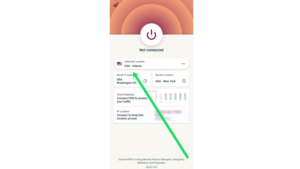
On iOS
To use a VPN to change your TikTok region on an iPhone or iPad:
- Go to the App Store and download a reliable VPN app (look for speed and global servers).
- Create an account and select a subscription or free trial.
- Launch the VPN and choose a server in your preferred region.
- Tap “Connect” to activate the VPN.
- Open TikTok and start browsing content from the new region.
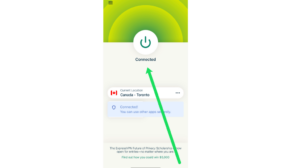
On PC
To change your TikTok region on a computer (Windows or Mac):
- Download a desktop VPN app like ExpressVPN, CyberGhost, or ProtonVPN.
- Install and open the VPN on your device.
- Log in and choose a server in the region you want to switch to.
- Click “Connect” to activate the VPN.
- Check your IP address using a tool like WhatIsMyIPAddress.com to ensure it’s updated.
- Visit tiktok.com in your browser, or use an Android emulator like BlueStacks for the app experience.
- Browse content, and you should see region-specific videos, trends, and ads.
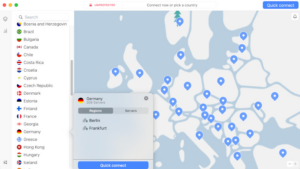
How To Change Your Region On TikTok Without VPNs?
Not everyone wants to use a VPN to change location on TikTok. Luckily, there are several alternative methods that can help influence your TikTok region settings without using third-party software. These techniques rely on adjusting account and device settings that TikTok uses to determine your location.
Change SIM Card or use a local number
TikTok uses your SIM card to detect your country. If you’re using a phone number from Vietnam, for example, your content feed will prioritize local creators and trends in Vietnam.
To change your region:
- Purchase or borrow a SIM card from the country you want to appear in.
- Insert the SIM into your phone and restart the device.
- Open TikTok and verify your account with the new number.
- Start engaging with local content from that region to reinforce your new location preference.
This method is especially useful if you’re running TikTok campaigns targeting specific countries or want your content to appear in international feeds.
Change language settings on your device
TikTok pays close attention to the language your device is set to. While not a guarantee, switching your language settings can influence what content appears on your For You page.
Here’s how you do it:
- Go to your phone’s Settings.
- Navigate to Language & Region (name may vary depending on device).
- Choose a language commonly spoken in the region you want to target (e.g., English – United States, Japanese, etc.).
- Restart your phone and reopen TikTok.
For advertisers, this method is a light-touch way to align your content discovery with the market you’re interested in.
Use a new TikTok account with regional data
Creating a fresh TikTok account allows you to “start over” with a new digital footprint.
Here’s what to do:
- Sign out of your current TikTok account.
- Create a new account using an email or phone number tied to your target country.
- Set the language preference and profile bio to match the new region.
- Begin interacting only with content from that country.
For businesses managing multiple campaigns, this method can help you build targeted accounts for different regions without the need for advanced tools.
Potential Risks Of TikTok Region Change?
While changing your TikTok region can unlock access to international content and audiences, it’s important to understand the potential downsides. Here are a few risks advertisers and users alike should consider before making the switch.
Inconsistent features
When you change your region on TikTok, you may notice that certain features become unavailable or behave differently. TikTok rolls out updates and experimental tools on a region-by-region basis.
- For instance, TikTok Shop, LIVE Gifts, or Creator Fund options may be restricted depending on the country you’re appearing to be in.
- You might lose access to beta features or monetization tools that are only available in your original location.
For content creators and businesses running ad campaigns, this inconsistency can impact your ability to test features, analyze trends, or scale campaigns efficiently across different markets.
Suspicious activity alerts
Switching locations frequently, especially when paired with VPNs, can trigger TikTok’s security system. The platform may flag your activity as unusual, resulting in:
- Temporary account locks or forced logouts
- Two-step verification requests
- Reduced content reach due to suspected bot-like behavior
If you’re managing multiple TikTok accounts or running regional ad campaigns, consistent IP address changes without proper setup could risk your account’s visibility or credibility.
Security concerns with VPNs
While VPNs are useful for changing your IP address and masking location, not all VPN services are created equal. Using a low-quality or free VPN could introduce serious risks:
- Data logging: Some VPNs track your online activity and sell it to third parties.
- Malware risk: Poorly-vetted VPN apps may contain spyware or malicious code.
- Connection instability: Free VPNs often suffer from slow speeds or server drops, disrupting your TikTok usage and campaign management.
If you’re an advertiser or content strategist, always invest in reputable VPN providers that offer strong encryption, zero-logs policies, and a large number of global servers.
Loss of localized content
By changing your region on TikTok, you might lose touch with local trends, creators, and audiences that originally fueled your growth. The platform’s For You Page is tailored based on:
- Your language settings
- SIM card location
- IP address
- Engagement behavior
If you’re building a personal brand or promoting a product locally, this could weaken your connection to a key demographic. For businesses, losing access to hyper-local content insights may hinder your ability to make relevant, high-converting creatives.
Is Changing Your Location On TikTok Worth It?
I have to admit that changing your TikTok location can be a bit tricky and requires careful steps, but in reality, it’s not as difficult as it might seem. Now that you know how to change region on TikTok safely, you can avoid the risk of getting hacked or scammed, especially by using a reliable GPS spoofing app.
Ultimately, opting for a VPN to change your region on TikTok is likely the most effective solution. By masking your real IP address, you’ll gain access to a global feed of content.
Additionally, a VPN offers several other benefits, such as encrypted data, ad-blocking, and a wide range of IP addresses, all contributing to your online security. Plus, most of the best VPN services let you protect multiple devices, ensuring that your privacy is maintained wherever you go.
Conclusion
In conclusion, learning how to change region on TikTok can unlock a world of content and give you access to trends from around the globe. Whether you use a VPN or explore alternative methods, knowing how to change region on TikTok is a valuable skill for anyone looking to diversify their feed and improve their experience.
If you found this guide helpful, don’t forget to follow us at Mainn Media for more expert tips and tricks!