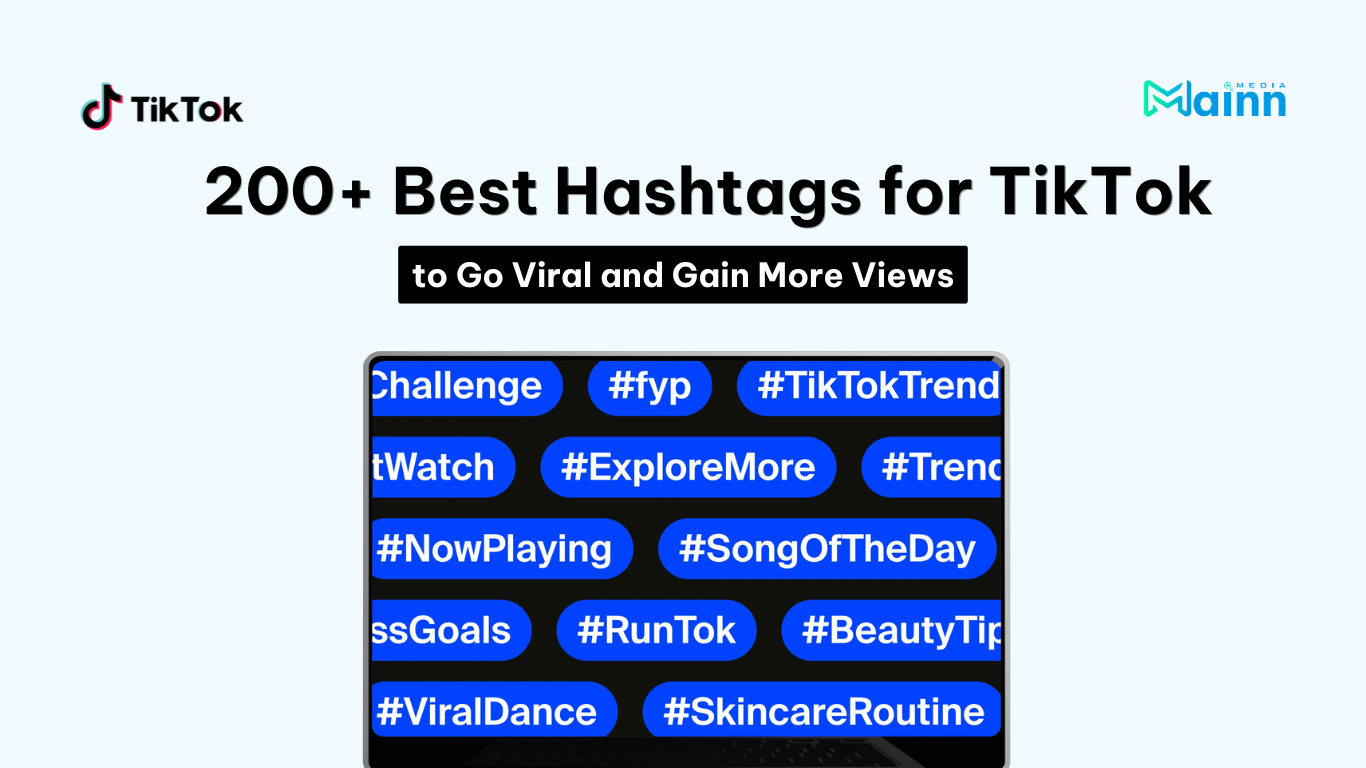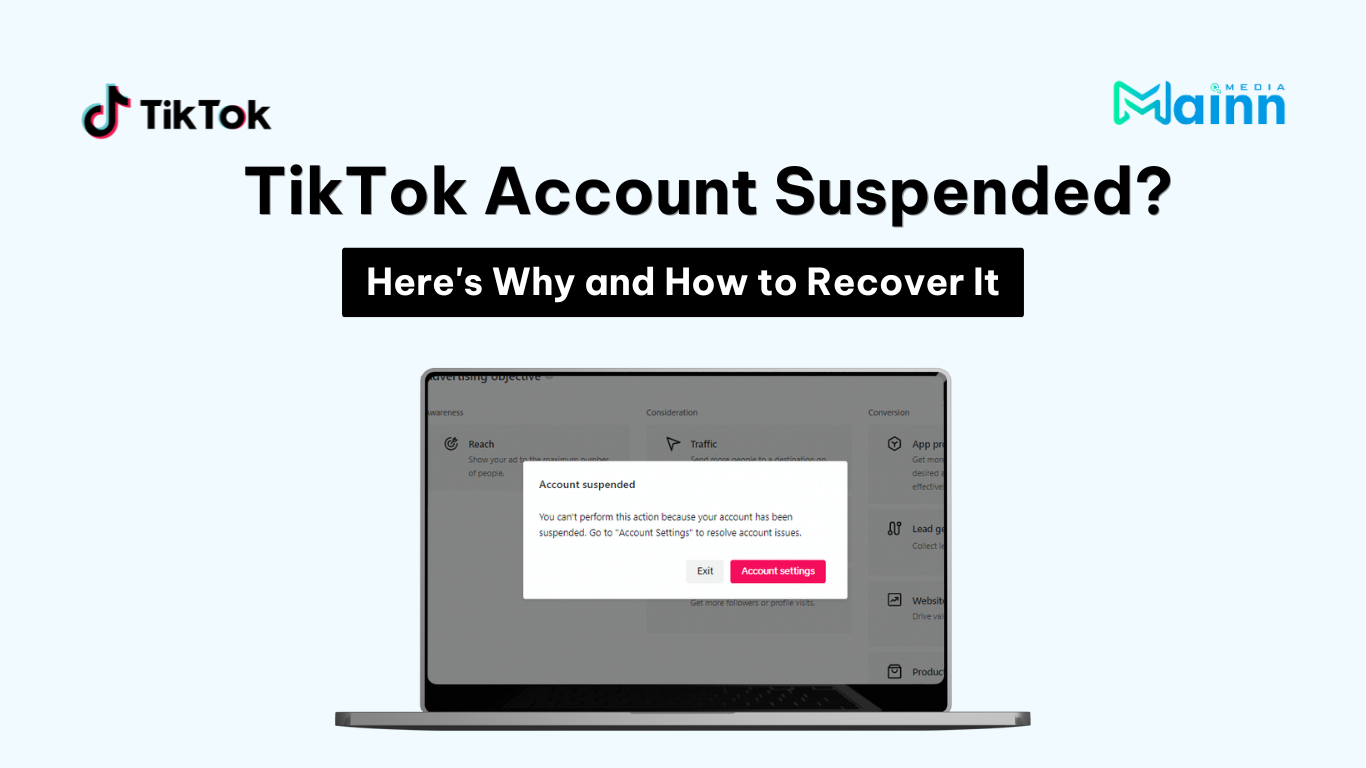TikTok has rapidly grown into one of the most influential social platforms, boasting over 1.9 billion active users worldwide. TikTok isn’t just for entertainment. It’s a major player in digital advertising. But as more advertisers jump onto the platform, competition intensifies and ad costs begin to climb. To make every campaign count and maximize return on ad spend, you need the right tracking tools. That’s where the TikTok Pixel comes in.
The TikTok Pixel is a tracking code that gives advertisers valuable insights into user behavior after clicking on an ad. It helps you track conversions, retarget website visitors, and optimize campaigns based on real data. Best of all? It’s easy to set up and completely free.
In this guide, Mainn Media will walk you through exactly what the TikTok Pixel is, how it works, and how to install it step-by-step. You’ll also learn how to use tools like the TikTok Pixel Helper to ensure everything runs smoothly from the start.
What Is A TikTok Pixel?
The TikTok Pixel is a small snippet of JavaScript code that you add to your website to track user behavior and conversions from your TikTok ads. It plays a critical role in performance marketing by capturing key user actions, such as page views, add-to-cart events, and completed purchases, after someone clicks on your ad.
![]()
In simple terms, the pixel helps you understand how users interact with your site after engaging with your ads. It’s an essential tool for running data-driven campaigns and refining your TikTok Ads strategy.
Why Use A TikTok Pixel?
The TikTok Pixel is essential for any marketer looking to run high-impact campaigns on TikTok. Once installed on your website, it gives you the power to track conversions with accuracy, whether it’s purchases, form submissions, or add-to-cart actions. You decide which events matter most, and the Pixel captures them in real time.
Beyond tracking, the pixel provides deep insights into user behavior. By feeding this data back to TikTok’s ad algorithm, it helps the platform automatically optimize ad delivery, improving performance and boosting return on ad spend (ROAS).
Another powerful advantage is the ability to build custom audiences. You can retarget users who visited specific pages, added products to their cart, or completed a purchase, making your ads more relevant and cost-efficient.
Finally, setup is quick and straightforward. Once active, the TikTok Pixel starts collecting valuable, actionable data that helps you refine your strategy, create conversion-focused ads, and scale your results effectively.
What Are TikTok Pixel Events?
When using TikTok Pixel, one of its most valuable features is the ability to track specific user actions on your website. These actions, known as TikTok Pixel events, give advertisers the data they need to measure performance, optimize conversions, and retarget the right audience.
TikTok currently supports 14 standard events you can use to monitor different parts of the customer journey:
- Add payment info: A user enters payment information during checkout
- Add to cart: A product is added to the shopping cart
- Add to wishlist: A product is saved to a wishlist
- Complete payment: A purchase or order is successfully completed
- Complete registration: A user signs up or creates an account
- Contact: A user contacts your business (e.g., via form or email)
- Download: A file or app is downloaded
- Initiate checkout: A user begins the checkout process
- Place an order: An order is submitted (used interchangeably with Complete Payment in some cases)
- Search: A user performs a search on your website
- Submit form: A form submission is completed
- Subscribe: A user subscribes to a service, newsletter, or product
- View content: A specific page or product is viewed
- Click button: A user clicks a key button (e.g., “Buy Now” or “Learn More”)
How To Set Up A TikTok Pixel
Setting up a TikTok Pixel is a crucial first step in tracking user behavior and optimizing your ad campaigns. The process is simple and can be done directly within TikTok Ads Manager.
Follow these steps to install the TikTok Pixel on your website:
- Log in to your TikTok Ads Manager account.
- In the top menu, go to Tools and click on Event to open TikTok Events Manager.
- Select Connect Data Source.
- Choose Web as the platform you want to track.
- Enter your website URL.
- Pick your setup method:
- Partner Integration (recommended for platforms like Shopify or WooCommerce)
- Manual Setup (for custom websites using code)
- Partner Integration (recommended for platforms like Shopify or WooCommerce)
Once installed, the TikTok Pixel will begin tracking events such as product views, add-to-cart actions, and purchases, helping you make data-driven decisions and improve ad performance.
Best TikTok Pixel Practices For Conversion Tracking
To get the most out of your campaigns, it’s essential to use the TikTok Pixel strategically. When implemented correctly, the TikTok Pixel provides valuable data that helps you optimize performance, track user behavior, and improve ad targeting across all funnel stages.
Below are four proven best practices every advertiser should follow.
1. Start by targeting broader events
When launching a new campaign, start by tracking higher-volume events like Page View, Add to Cart, or Initiate Checkout. These events occur more frequently and give the TikTok algorithm the data it needs to optimize delivery.
With the pixel in place, you’ll build a strong foundation for more accurate performance tracking and smarter campaign learning.
2. Create custom audiences
Use the data collected by your TikTok Pixel to create custom audiences based on user actions such as visiting a product page, completing a form, or making a purchase. These segmented audiences allow you to run highly targeted retargeting campaigns, improve relevance, and increase conversion rates. You can also create lookalike audiences to reach new users with similar behaviors to your existing customers.
3. Automate the process
Automating parts of your TikTok ad strategy saves time and enhances consistency. Within TikTok Ads Manager, you can set automated rules for adjusting bids, pausing low-performing ads, or scaling high-performing ones based on real-time data from the pixel. Automation helps maintain campaign efficiency while ensuring performance is always aligned with your goals.
4. Experiment with different creatives
Creative testing is critical on TikTok, where user engagement is driven by authentic and fast-paced content. Use the insights from the pixel to measure which ad creatives drive the most conversions, and keep testing different styles, formats, and messages. This continuous testing approach helps refine your strategy and ensures you’re always delivering content that resonates with your audience.
About TikTok Pixel Helper
What is TikTok Helper?
TikTok Pixel Helper is a free Chrome extension built for marketers and website owners who want to ensure their TikTok Pixel is properly installed and working.
This tool allows you to quickly validate pixel activity, check for errors, and confirm whether specific events are firing correctly. It’s an essential tool for troubleshooting and optimizing your tracking setup.
![]()
How to Install TikTok Pixel Helper
Installing the TikTok Pixel Helper is quick and easy.
To get started, follow these simple steps:
- Open your browser and search for TikTok Pixel Helper.
- Click Add to Chrome.
- Confirm by selecting Add Extension.
Once installed, the extension will automatically detect the pixel on any page you visit. You can monitor event tracking, identify issues, and verify whether your setup aligns with TikTok’s tracking standards.
Conclusion
The TikTok Pixel is a powerful tool that allows advertisers to track, analyze, and optimize user behavior for better campaign results. When implemented correctly, it opens the door to smarter targeting, increased conversions, and stronger ROI. If you found this guide helpful in understanding how to use the pixel effectively, don’t forget to share this post and follow us for more actionable tips on TikTok advertising.